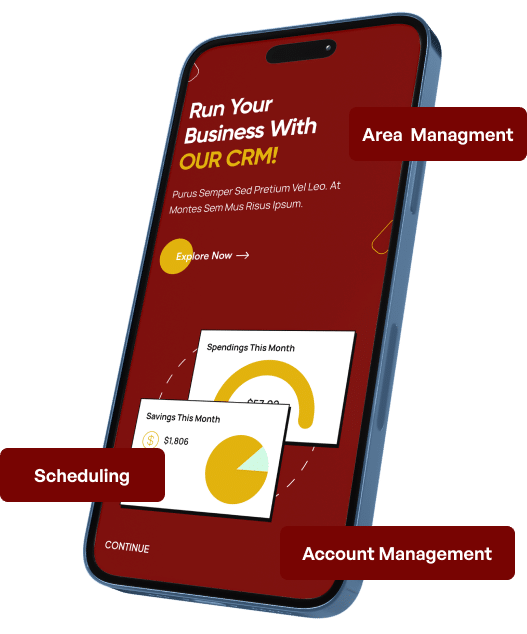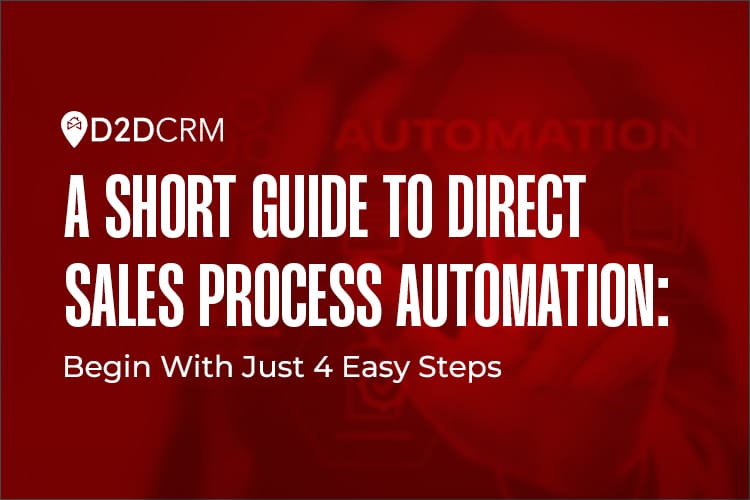Field-based sales teams face mounting pressure to maximize face-to-face selling time and minimize administrative burdens. In traditional direct-sales environments, representatives spend only 35.2% of their workweek on actual selling, underscoring the urgent need for efficiency gains through automation. Teams that adopt automation tools report productivity gains of 20–30% and achieve 53% higher conversion rates alongside 3.1% annual revenue growth proving why automating direct sales is not merely a “nice to have” but a critical strategic imperative.
4 Strategic Steps to Automate Your Direct-Sales Process
| Step | Action |
|---|---|
| 1 | Audit & Analysis: Document every task from lead capture through post-sale. |
| 2 | Pinpoint Automation Targets: Prioritize quick wins like lead routing and follow-up sequences. |
| 3 | Tool Selection & Integration: Choose a mobile CRM with no-code workflow builders. |
| 4 | Continuous Optimization: Define KPIs, monitor dashboards, gather feedback, and iterate. |
What Is Direct-Sales Process Automation?
Direct-sales process automation, also known as sales workflow or field sales automation, leverages specialized software to handle repetitive, rules-based tasks throughout the sales cycle.
For D2D sales teams, this means:
- Lead Capture & Qualification: Auto-import new prospects from web forms, assign them by territory, and qualify based on custom criteria.
- Route Planning: AI-driven scheduling optimizes travel routes and appointment sequences.
- Automated Communications: Triggered SMS/email workflows that engage leads without manual outreach.
- Real-Time Reporting: Live dashboards update with visits, deals, and revenue metrics.
- Centralized Data: A single source of truth for customer history, preferences, and past interactions.
It’s all about letting technology do the heavy lifting so you can sell smarter by using CRMs, lead management tools, and scheduling software to streamline operations and eliminate wasted time.
According to McKinsey, one-third of sales tasks can be automated, and can free up reps to close more deals.
Why Automate Direct Sales? The Compelling Business Case
Slash Manual Work & Administrative Overhead
Up to a third of sales tasks—data entry, appointment scheduling, and reporting—can be automated, freeing valuable time for selling (McKinsey & Company).
Ben Schwen, CRM Expert: “Reps should be selling—not stuck in admin work. Automation gives them time back where it matters.”
Amplify Efficiency & Productivity
Automation empowers reps to focus on high-impact activities. Teams adopting sales automation report a 20–30% productivity boost (LeadSquared) and save an average of 2.15 hours per day on routine tasks, per HubSpot’s 2024 Sales Trends Report (Sales Process Automation: A Complete Guide).
Ensure Consistent Processes & Brand Experience
Centralizing and automating your go-to-market processes ensures uniform messaging across all customer touchpoints, regardless of which representative engages (Essential B2B Sales Automation Tools You Need to Know).
Enable Scalable Growth
Automated onboarding checklists, territory assignments, and training modules allow you to ramp up new reps quickly without sacrificing consistency or quality (Sales onboarding; sales automation). Moreover, templated workflows can automate new-hire orientation, product training, and regular check-ins, ensuring rep readiness from day one (8 Steps to Creating a Sales Onboarding Plan).
How D2D CRM Drives Your Automation Success
D2D CRM is purpose-built for direct-sales teams, offering:
- Comprehensive Workflow Audits
Built-in analytics track every rep activity, highlighting bottlenecks and repetitive tasks. - Intelligent Lead Management
Auto-import and distribute new prospects, then nurture them with tailored SMS/email cadences—all without manual intervention. - Seamless Mobile & No-Code Automation
Field reps enjoy offline access, geolocation check-ins, and an intuitive drag-and-drop builder to automate approvals, reminders, and routing on the fly. - Actionable, Real-Time Dashboards
Customizable reports update live with rep activity, conversion metrics, and pipeline health—empowering managers to make data-driven adjustments instantly.
Conclusion
Automating direct sales is no longer optional—it’s vital for modern field-based teams aiming to outpace the competition. By following a structured four-step approach and leveraging a specialized solution like D2D CRM, organizations can reclaim hours of selling time, ensure consistent customer experiences, and drive sustainable, scalable growth. Start your automation journey today—audit your workflows, implement high-impact automations, and watch your direct-sales performance soar.
Start Automating Your Sales Today!
Reclaim your time and close more deals with D2D CRM.